Recording Actions with BridenBot
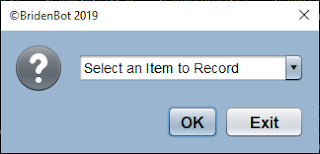
One of BridenBot's most useful features is the ability to record actions and then play them back over and over again. You can record a single action or create a loop to record multiple actions in a row. To set up a recording loop add the following instructions to your Bridenstructions file. After starting BridenBot you will see the record action drop down menu appear. Use the dropdown menu to pick an action from the list that you would like to record. For example, if you'd like to record yourself clicking on a certain point on the screen you'd select LCLICK(?,?) then click the OK button. After clicking the OK button the message below will appear. Think for a moment where on your screen you would like this action to take place. Click the OK button and then quickly move your mouse cursor to the right spot. Wait for the action to take place and for the record action menu to reappear. Continue to record as many actions as you like by re...